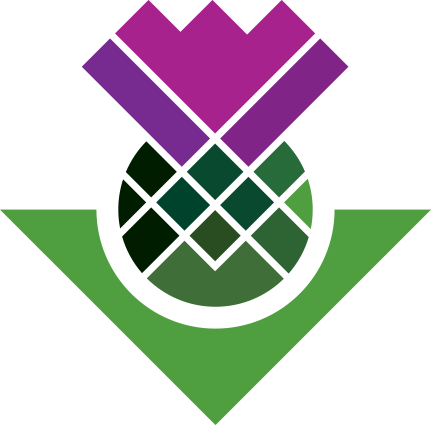Re-Casing
One limitation with Framework Matrices is that Rows must be cases and Columns codes. However, this is another situation where dynamic sets and queries can come to the rescue.
First:
- Create a new Coding Query
- For criteria, ‘Coded to’, ‘Any Selected Code or Case’, in the ‘Remain Interview Participants’ dynamic set.
- ‘Save Criteria…’ as Sections Coded at Remain Interview Participants.
- Click wee triangle next to ‘Run Query’ and select ‘Run and Save Results’
- In the Store Query Results dialogue on the Location row, click ‘Select…’
- Select the ‘Cases’ folder as the location and hit ‘OK’
- Give it a suitable name, such as “Remain Supporters”
- Hit ‘OK’.
Then:
- Create a new dynamic folder ‘Leave Interview Participants’ with criteria ‘Code’, ‘That Codes’, any items in the ‘Interviews (2016)’ folder.
- Create (and save) a new Coding Query, ‘Coded to’, ‘Any Selected Code or Case’, in the ‘Leave Interview Participants’ dynamic set.
- ‘Run and Save Results’ to a new case in the ‘Cases’ folder, “Leave Supporters”
Finally:
- Create a new Framework Matrix
- Rows = “Remain Supporters” and “Leave Supporters”
- Columns = “Autocoded (Sections)”
Another example:
- Create a new Framework Matrix
- Rows, first add all individual cases from the ‘Remain Interview Participants’ dynamic set.
- Rows, second add the ‘Remain Supporters’ case.
- Columns = “Autocoded (Sections)”
This then provides a Framework Matrix with a row for each Remain supporting participant, and a row for summarising across all Remain supporters.