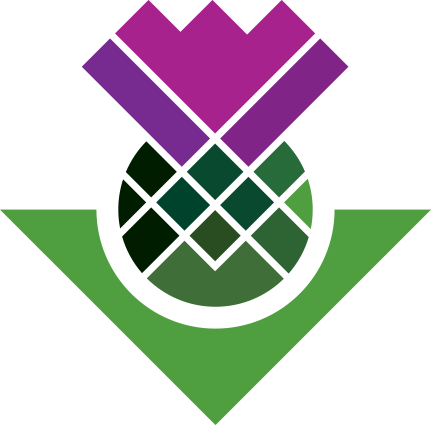Creating a Framework Matrix
To create a framework matrix, we first need to navigate to the location where they are stored:
Notes > Framework Matrices

Then, to create a new framework matrix:
- Right-click in white space.
- Select ‘New Framework Matrix…’

This will bring up the ‘New Framework Matrix’ dialogue:
- Provide it with a suitable name.

After that:
- Select the Rows tab.
- Use the left-hand ‘Select’ button to open a dialogue and select the Participant case folder.
- Use the right-hand ‘Select’ button to open a dialogue and select 1-4 attributes from the People classification that will be used to sort how the rows for participant cases will be ordered.
- (Optional) if you pick more than one attribute, you can use the up/down arrows on the right, in blue, to change their order.

Finally:
- Select the Colums tab.
- Use the ‘Select’ button to pick codes to use as columns, in this case select the ‘Auto-Code (Sections)’ folder.
- (Optional) use the arrows on the right to change the order of the codes.

Hit ‘OK’ and after a few seconds the Framework Matrix will have been created and will automatically open.