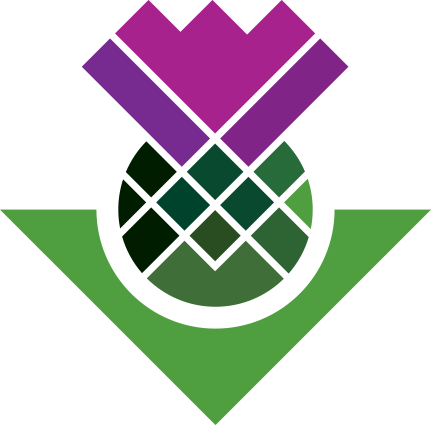The sections are based around problems that you might encounter as your analysis progresses.
With each we will cover some conceptual points and a follow along demonstration that combines various NVivo features together to achieve an analysis aim.
The purpose of this is to explain features in context, the how and why you would want to use them, rather than just providing an abstract technical explanation of what they do.
In the live sessions, after the follow along demonstrations, we will have time for experimentation and discussion. We have tried to identify common enough problems and considerations that will be encountered across different types of project. However, all the steps and features covered can be combined and deployed in a multitude of ways. Please use the ‘experiment and discuss’ sections to raise any questions about how what we are covering could be applied to your project or recombined for other analysis aims.
To say some qualitative researchers were initially resistant to qualitative data analysis software is an understatement. The big four critiques - that software distances researchers from data by placing a barrier between them, strips qualitative methods of its diversity by homogenising coding and analysis, replaces the creativity of qualitative analysis with mechnical steps, and dehumanises participants by decontextualising their experiences - are not unavoidable dangers with modern software.
However, the critiques unfortunately still persist as QDAS Zombies by being recounted again and again in the literature reviews of journal articles and books. That QDAS software is not overly friendly to new users - see below - unfortunately also keeps the zombie critiques going. When users struggle so much with the software that they find themselves turning to paper and pen – or copying chunks of text into Word/Excel files – it’s no wonder these critiques feel more alive than dead.
What we will cover in this workshop should go towards dispelling that feeling by demystifying the features that help solve common problems and analysis aims beyond the basics. I’d go as far as arguing that once you gain a greater understanding and confidence in using contemporary qualitative analysis software, the zombie critiques are a greater risk when using paper and pen.
NVivo is powerful and without a doubt better than analogue paper and pen analysis – or worse, copying and pasting chunks of text into multiple Word/Excel files – but it remains far from perfect. It is needlessly bloated and clunky, and historically had a reputation for regularly crashing.
The unintuitive design and labyrinthine steps required for some tasks – never mind the joys of trying to recall them each time when first starting – gives the false impression that it is all overly-complex. It might not seem it now, but with perseverance the pieces start fitting together, and the initial overwhelm will dissipate into mild frustrations.
To Lumivero’s credit, the rate at which NVivo crashes has vastly reduced and is no longer a daily occurrence. However, it can still throw up the occasional unexpected error, freeze and lock-up, or decide to crash and die completely. This is most often ‘NVivo-error’ not ‘user-error’ – there was not anything wrong in how you set up your project or actions you were doing, it’s just NVivo being NVivo.
These pages are ‘living documents’, they will continually and iteratively be updated over time. Please see the Callout on the About page for further details.